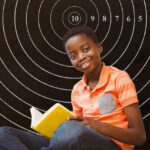In the fast-paced world of content creation, YouTube has emerged as a dynamic platform that demands innovation, creativity, and strategic planning. Whether you’re a seasoned content creator or just starting out on your YouTube journey, harnessing the power of productivity tools can make a substantial difference in your efficiency and overall success. In this article, we delve into a curated list of powerful YouTube productivity tools that are designed to elevate your content, optimize your channel, and expand your audience reach.
The Ultimate Toolbox for YouTube Productivity: Unveiling the Pros and Cons
1. TubeBuddy: Elevate Your Analytics and Optimization
TubeBuddy, the ultimate companion for any YouTube enthusiast, serves as a virtual Swiss Army knife for content creators. With its browser extension, TubeBuddy offers advanced video analytics, competitor insights, keyword research, and optimization tools that enable you to fine-tune your content strategy. From analyzing trending tags to generating SEO-friendly video titles, TubeBuddy empowers you to maximize your video’s discoverability and engagement.
- Pros: Detailed video analysis, keyword suggestions, A/B testing, competitor insights.
- Cons: Some advanced features require a paid subscription.
Visit: TubeBuddy
2. vidIQ: Decode Success with In-Depth Insights
Another indispensable browser extension, vidIQ, is a treasure trove of data-driven insights. Elevate your channel with features like competitor analysis, keyword recommendations, and trend tracking. By tapping into vidIQ’s wealth of information, you can tailor your content to resonate with your target audience, ensuring your videos not only stand out but thrive.

- Pros: Comprehensive video metrics, competitor analysis, keyword research.
- Cons: Certain advanced features are available with premium plans.
Visit Website: vidIQ
3. Canva: Artistry Meets Thumbnails and Graphics
A visually captivating YouTube presence is vital, and Canva is the artistic arsenal you need. This versatile design tool enables you to create eye-catching thumbnails, captivating channel art, and engaging video graphics. Elevate your branding and presentation with Canva’s user-friendly interface, helping your videos make a lasting impression from the first click.

- Pros: User-friendly design, templates for thumbnails, graphics, and channel art.
- Cons: Advanced features requires a subscription.
Visit Website: Canva
4. Adobe Premiere Pro: Craft Professional-Grade Content
For content creators seeking advanced video editing capabilities, Adobe Premiere Pro is the ultimate choice. Seamlessly edit and polish your videos with professional features, effects, and transitions. With Adobe Premiere Pro, you can bring your creative visions to life while maintaining consistent and high-quality output.

- Pros: Advanced video editing capabilities, special effects, industry-standard software.
- Cons: Steeper learning curve, resource-intensive.
Visit Website: Adobe Premiere Pro
5. Trello: Masterful Project Management
Navigating the complexities of content creation requires meticulous organization. Enter Trello, the project management tool that keeps your YouTube ship sailing smoothly. Collaborate effortlessly with team members, track tasks, and streamline your content creation process to ensure that deadlines are met and creativity flows.

- Pros: Efficient task management, collaboration, customizable workflows.
- Cons: May require time to set up and learn.
Visit Site: Trello
6. Google Trends: Ride the Wave of Trending Topics
Staying ahead of trending topics is essential for YouTube success. Google Trends offers a real-time glimpse into what’s capturing the online world’s attention. Seamlessly integrate these insights into your content strategy to ensure that your videos are always in sync with current interests and discussions.

- Pros: Real-time trending topics, insight into user interests.
- Cons: Limited to overall trends, not niche-specific.
Visit website: Google Trends
7. Ahrefs: Unveil YouTube SEO Secrets
While primarily known for its SEO prowess, Ahrefs can be a game-changer for YouTube content creators. Uncover valuable insights about your competitors, discover keywords to boost your video’s visibility, and optimize your video descriptions to ensure they resonate with your target audience.

- Pros: SEO insights, competitor analysis, keyword research.
- Cons: Subscription-based pricing, extensive features may be overwhelming.
Visit Site: Ahrefs
8. SocialBee: Streamlined Social Media Scheduling
Engaging with your audience across various platforms is a must, and SocialBee simplifies this task. Schedule and automate your YouTube video promotions on social media, maintaining a consistent online presence without the stress of manual posting.

- Pros: Scheduling and automation, platform integration.
- Cons: May lack in-depth analytics compared to dedicated social media tools.
Visit Site: SocialBee
9. InVideo: Express Creativity with Video Creation
Creating engaging and professional videos has never been easier, thanks to InVideo. This platform offers customizable templates that empower you to design captivating intros, outros, and promotional videos. Elevate your storytelling and visual aesthetics, all without the need for advanced video editing skills.
- Pros: Customizable video templates, easy video creation.
- Cons: May lack advanced editing features for intricate projects.
Visit Site: InVideo
10. Rev: Enhance Accessibility and SEO
Accessibility and SEO are vital aspects of successful YouTube content. Rev comes to the rescue with accurate video transcriptions and captions, ensuring your content is accessible to a broader audience while simultaneously boosting your search rankings.

- Pros: Accurate transcriptions, captions for accessibility.
- Cons: Service may require a budget for extensive video content.
Visit Site: Rev
11. Hootsuite: Unified Social Media Management
Managing your YouTube promotions across multiple social platforms is simplified with Hootsuite. Schedule, publish, and analyze your content’s performance, maintaining a consistent and engaging presence while saving precious time.

- Pros: Multi-platform scheduling, content calendar, social listening.
- Cons: Comprehensive features may be overkill for YouTube-focused users.
Visit Site: Hootsuite
12. Clipchamp: Instant Video Editing Gratification
For quick edits and enhancements, Clipchamp is a browser-based video editor that’s perfect for content creators on the move. Transform your raw footage into engaging content without the need for extensive editing skills.

- Pros: Browser-based editing, beginner-friendly.
- Cons: Limited advanced editing features compared to desktop software.
Visit Site: Clipchamp
13. Morningfame: Elevate Your Analytics Game
Dive deep into your YouTube channel’s performance with Morningfame. Gain insights, track video rankings, and receive personalized recommendations that propel your content strategy to new heights.

- Pros: Data-driven insights, video rankings, actionable recommendations.
- Cons: May require a learning curve to fully utilize features.
Visit Site: Morningfame
14. Sprout Social: Masterful Social Media Management
Coordinating your YouTube video promotions alongside other social platforms is effortless with Sprout Social. Schedule, publish, and analyze your content’s engagement, ensuring a consistent and impactful online presence.

- Pros: Multi-platform management, reporting, collaboration.
- Cons: May offer more features than necessary for YouTube-centric users
Visit Site: Sprout Social
15. Promo: Captivating Video Advertisements
Crafting attention-grabbing video ads and promotional content is made simple with Promo. Elevate your promotional efforts and entice your audience, even if you lack advanced video editing skills.

- Pros: Easy video ad creation, extensive template library.
- Cons: Focuses primarily on short video ads, limited customization for longer content.
Visit Site: Promo
Conclusion
In the dynamic landscape of YouTube content creation, staying ahead requires not only creativity and passion but also strategic tools to amplify your efforts. With this curated list of productivity tools, you’re armed with a formidable toolkit to elevate your videos, optimize your channel, and connect with a wider audience. Embrace these tools, unlock their potential, and watch as your YouTube journey reaches new heights of productivity and success.